communication protocols
Interesting Resources
HTTP
The Hypertext transfer protocol was introduced along with the world wide web by Tim Berners-Lee in 1989
HTTP is a request-response protocol in the client-server computing model, the browser acts as a client and connects to a webserver by hostname or ip address
HTTP resources are identified and located on the network by Uniform Resource Locators (URLs), using the Uniform Resource Identifiers (URI's) schemes http and https
HTTP 1.1
Get Request
HTTP Method, path and protocol version
Header: the host where the above resource is requested
Response
Response status and status message
MIME type of the response data
Length of the response in bytes
Meta information about the content
Content separator (single line feed \n)
Content
Request with Content
HTTP Method, path and protocol version
Header: the host where the above resource is requested
Header: The mime type of the content
Header: Length of the content
Seperator for content (one line feed \n)
Content
Request Methods
HTTP has several "Methods" or "verbs" to express the intent of the request
- GET
- Retrieve data of the specified resource
- HEAD
- Same as get but send only the headers without the data
- POST
- Submit data to a resource, often causing a state change on the server
- PUT
- Update a resource with new content
- DELETE
- Delete a specific resource on the server
- OPTIONS
- Describe the communication options for the resource (used as a preflight request for CORS)
Status Codes
200
The status code 200 indicates a successful request-response
3XX
The 3XX status code range indicates the requested resource was moved or not changed
information about the new location are encoded within the response headers and are often handled by the browser
- 301 Moved Permanently
- 302 Found, temporary redirect
- 304 Not Modified
4XX
The 4XX status code range indicates something with the request of the client was wrong
- 400 Bad Request
- 403 Forbidden
- 404 Not Found
- 418 I'm a teapot
5XX
The 5XX status code range indicates something with the server was wrong
- 500 Internal Server Error
- 503 Service Unavailable
- 504 Gateway Timeout
HTTP 2/SPDY
Same methods and headers as http but a multiplexed connection
- Multiple requests/responses with a single tcp connection
- binary protocol for smaller transmission size
- The server can push additional content without a specific request, for example sending css along the html site
The content push will be disabled in future because of performance implications
HTTPS
https encrypts the http traffic with TLS to prevent man in the middle attacks and should be mandatory
HTTP 3/QUIC
Next iteration of the HTTP Protocol, based on UDP and includes TLS no extra TLS handshake for encrypted connections necessary
Server Sent Events
Server send events are in contrast to web sockets a one way connection to send messages from a server to
client, they consist of a persistent TCP connection with a server sending an text/event-stream response
Server sent events are interesting if your server does not support web sockets but you want to use a push base protocol
Server Sent events can also be simulated with client side long polling, long polling can be implemented by keeping a request open until new data is available and as soon as the response is processed open the next request
for this to work the server must send empty packages to not trigger a timeout
Cookies
With the Cookie it is possible to share state between HTTP requests. A Cookie
can be set by the client or the server and will be transferred with every request and response
CSP
Content Security Policy
The Content-Security-Policy header gives you control which scripts are allowed
to be executed or which media is allowed to be loaded
What is an origin
https://subdomain.example.com:80/index.html
an origin is specified by the protocol, the host domain and the port, all responses from another host, subdomain or port are not from the same origin
- Default all policies to 'self' also 'same origin'
- Allow images to be loaded from everywhere
- Restrict media to only be loaded from media1.com and media2.com
- Executable scripts are only loaded from userscripts.example.com
A sample from twitter.com
Mapping of content security policy mappings
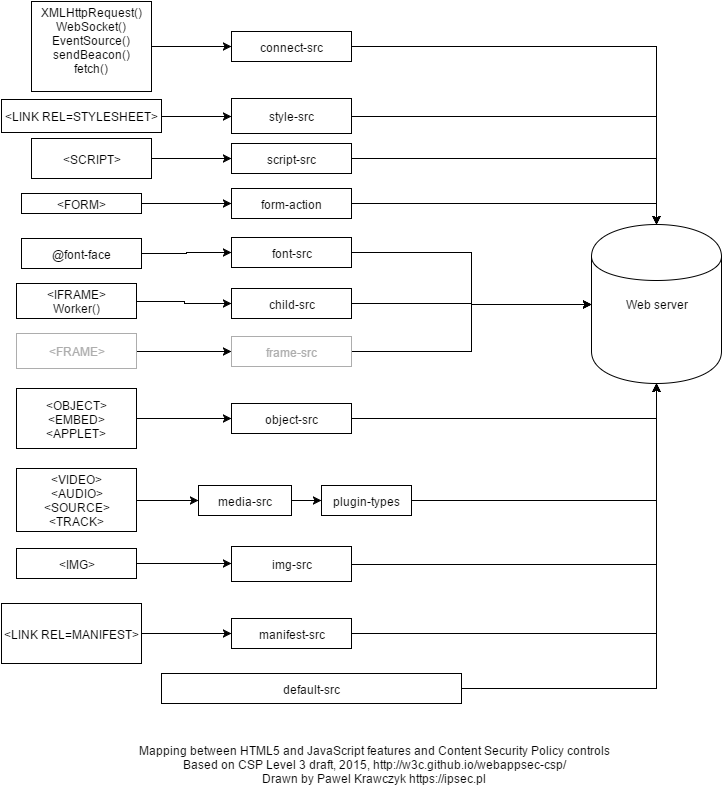
CORS is a technique in browsers to allow browsers to load content from other origins
Important this is not a security feature, other http client implementations are still able to get content
with the Access-Control-Allow-Origin header your server can indicate from from
which origins a fetch is allowed, this is important if your page ist hosted on a different host than your
API endpoints
- static.example.com
- The static content for your application
- api.example.com
- The API endpoints for your applications
A good explanation for CORS, CSRF, etc can be found in this HTTP 203 Episode
Web Sockets
Web sockets open a persistent bidirectional communication channel to pass messages between a client and a server
Web sockets are opened by a http request with the URI-protocol ws/wss
Request to open a web socket connection
Request path
Host where the request was send
Upgrade header indicates the client wants to upgrade the connection to a web socket connection
Web socket specific information
Server Response
Server upgraded the connection and is switching protocols
Upgrade information, switching to websocket protocol
Websocket specific information and confirmation for the key send in the request
unlike HTTP requests, web sockets connections are not restricted to the same origin policy. You have to manually verify the origin of the request
In browsers you're not able to add additional headers for example for authentication so you have to rely on cookies or a custom token based protocol
The web socket protocol supports two different modes for data
- text
- UTF-8 encoded strings
- binary
- binary data
Because web sockets is a push base communication protocol without the possibility to add backpressure your server can overwhelm the client if the client is to slow to process the pushed data
WebsocketStream API could change that in the future
Securing the connection
All discussed protocols with the exception of HTTP/3 do transfer their content unencrypted are are prone to man in the middle attacks
Because of the layer architecture of internet communication protocols all web protocols can be transferred encrypted with TLS if the server supports it by changing the protocol in the URI
All server by now should support TLS1.2 other encryption schemes should not be used anymore
http (unencrypted) <-> https (TLS encrypted)
ws (unencrypted) <-> wss (TLS encrypted)
encrypted communication must be supported by both server and client and can be combined with authentication
Authentication
There are different techniques to authenticate against a web service or maintain a session each with different tradeoffs
Cookies
Storing authentication information in the Cookie header
+
- Works out of the box in every browser
- Works with web sockets
- Works with image tags
- Works with OAUTH
-
- Can be deactivated by the client
- Can be complicated with other HTTP clients
HTTP Authentication
Set with the Authorization header
+
- Works out of the box in every browser
- Works with web sockets
- Different Authorization Schemes (basic, digest, etc...)
-
- User and password transferred in plain text
- Authentication schemes other than basic are difficult to use wiht other http clients
Token Based
Set with a custom header in the request
+
- Good for SPAs or other clients
-
- Works only for SPAs
- Does not work with web sockets
Client Side Certificates
Authentication can be done during the TLS handshake by providing client side certificates
+
- Really good security
-
- Complicated to distribute the certificates
REST, GraphQL
Besides serving static content HTTP is often used to expose APIs for services, there are two main pattern to serve APIs
REST
Representational state transfer
REST defines are pattern to name your URL paths and makes semantically correct use of HTTP request methods
Get a list with all todos
Get a specific todo
Add a new todo (add operation)
Update a specific todo (update operation)
Delete a todo
Parameters vs Body content
You can transfer data via http in two different ways, either as http query parameters or in the request body as content
Important: GET, OPTIONS and DELETE do usually not support content bodies
Binary data can only be transferred in the request body*
*except when encoding the data with base64
To design "good" REST APIs make use of the appropriate HTTP verbs and encode the information you want to transport in accordingly
GET /profile/234234234?format=json
Example for a GET request
GET /profile/234234234?format=json
Verb, in this case get a specific resource
GET /profile/234234234?format=json
API path
GET /profile/234234234?format=json
explicit resource id
GET /profile/234234234?format=json
additional (optional) query parameters
PUT /avatar
Example for a PUT request
PUT /avatar
Now you have several possibilities to encode the appropriate user
The standalone path, which is not a sub path for user also indicates that the avatar service has its own lifecycle and is possibly a standalone microservice
PUT /avatar
Cookie: ...user=234234234...
Since we're usually logged in, we have a context where we can extract the specific user
PUT /avatar?user=234234234
Cookie: ...user=admin...
Additionally we can allow the user override with a query parameter
How you encode the paths in your API is actually up to you, there are some best practices which should be followed
Keep your REST API consistent and use the same principles for you complete API
Use verbs and paths accordingly, also try to encode primary ids in the path
follow the idempotent rule for specific verbs
A REST API defines a fixed set of API paths with a defined structure of the objects you can request. To mitigate this issue GraphQL was developed by facebook and can also be used in conjunction with REST
GraphQL
GraphQL works on REST and encodes the intent in a custom query language in the request body, it like SQL for REST
query a specific todo
query a specific todo and return only the due date
add a new todo and return the id
gRPC
Not used in the web, but used heavily for service to service communication
gRPC is a service to service protocol that uses HTTP/2 for transport and ProtoBuf for payload encoding
WebRTC
WebRTC enables fast peer to peer connection between multiple clients
WebRTC can be used to transfer video, audio or arbitrary data between multiple clients
WebRTC can be used to transfer video, audio or arbitrary data between multiple clients with the help of a discovery server