CSS Basics
In this exercise you learn the basics of CSS styling
Exercise
Use the template provided here: Template
- Create a
CSSelement in theheadof the HTML with the following styling - The document should use the the font-family 'sans serif'
- The Header should be 100px in height and take all of the available width
- The Text in the Header should be 42px
- The Header Text should be centered, both vertically and horizontally
- The Header should have the following background color: #C7CEEA
- The Navigation should be 50px in height and the navigation times should be centered and have a 10px gap between each other
- The "h1" in the sections should have a font size of 28px
- The "h2" in the sections should have a font size of 21px
- The content in main should have padding of 20px
- The text in the footer should be centered and 7px in size
Tips
- keep in mind different elements have a default styling like padding, margin applied by the browser which you need to override
- sometimes there are different solutions with the same outcome
- You can also override the default display type
- Keep in mind the browser the standard defines an un-intuitive box sizing
- list styles can also be overridden
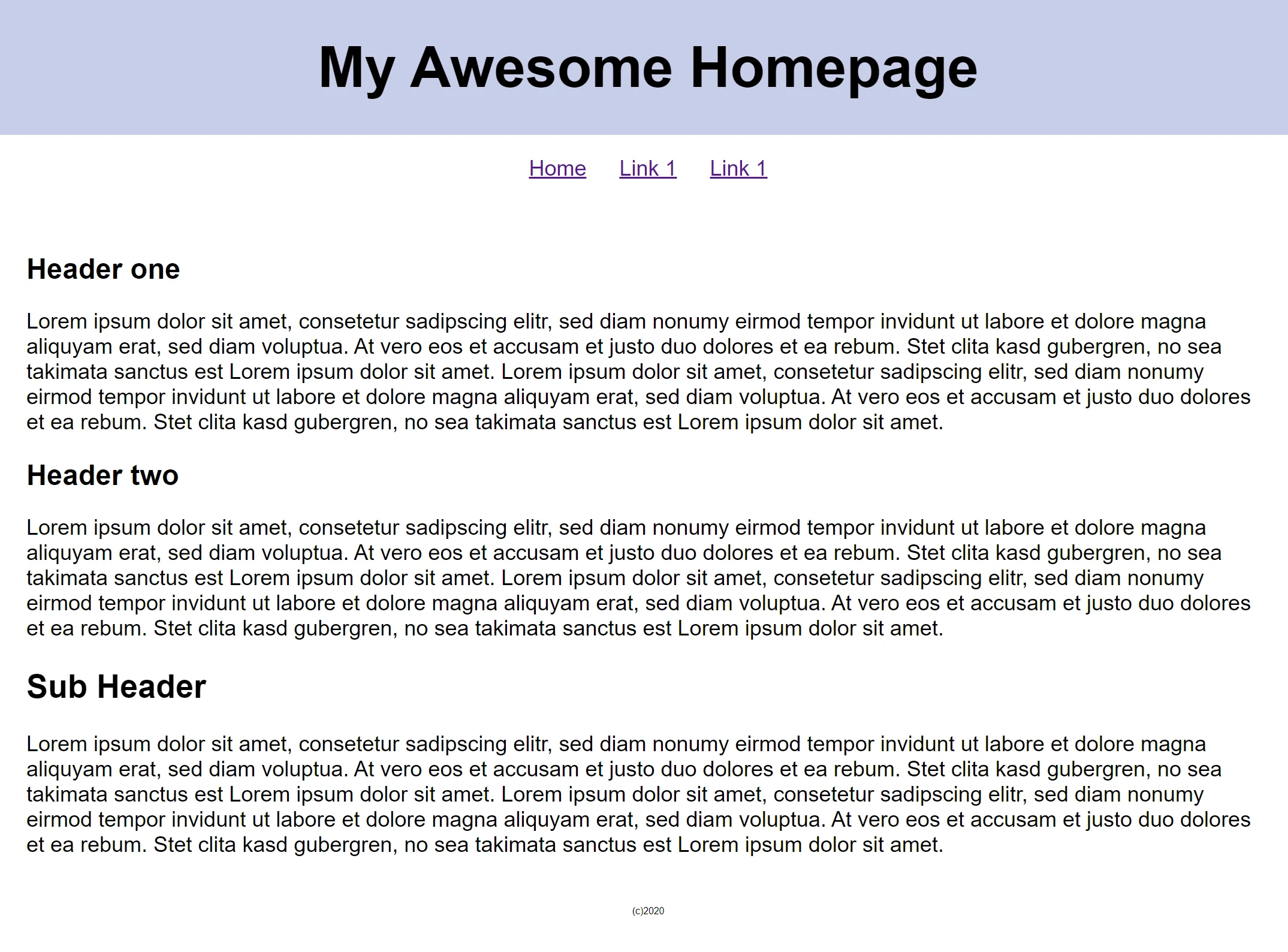
Template
Solution
Linkcss-basics .solution.html